Auto Scheduling for Workflows
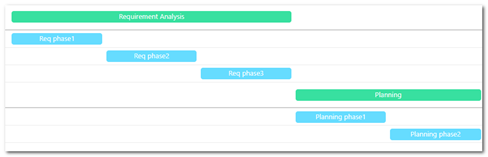
Auto-scheduling is the process of arranging Tasks in sequential order based on certain criteria at the click of a button.
In Advvy, when designing and building a workflow, the “scheduling” of tasks is usually pre-set in the definition by setting values in the fields “number of days” and “weight”.
Auto scheduling will save time when creating workflow relationships and provide a fast way to pace your workflows.
Advvy Auto Scheduling Features:
- Forwards and Backwards direction
- Auto Schedule by Order of tasks – ignores any dependencies (blocked blocker)
- Auto Schedule by Dependencies – considers only the blocked and blocker tasks -other tasks set to WF start
- Auto Schedule by Order and Dependencies – considers both the order and dependencies to create a cascade of tasks
- Auto schedule the entire workflow
- Auto schedule just a single stage
In cases where a workflow definition has been defined using default settings (it it hasn’t been specifically paced “before or after Campaign Start Date” etc, these workflows will display in Advvy with similar start and end dates.
Using Auto-scheduling within a Campaign or Project will allow a user to cascade tasks based on Order or Dependencies or Both.
Without Auto_scheduling a workflow could look like this:
[image before]
Auto-Schedule by Order
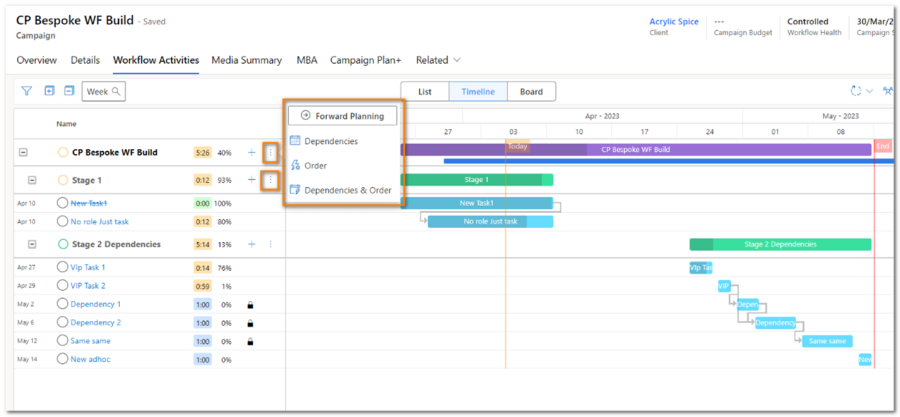
After Auto-scheduling by Order, each task will have a new start date to be when the previous task