This is the new guide for creating stages and activities on a Workflow. This can for create Adhoc stages and activities for a single campaign or project, or for creating a New Workflow Template from scratch.
- You can create new stages and activities for any workflow from the action buttons
 available in List and Timeline views. Stages are created from the Workflow level. Activities are created from a Stage level.
available in List and Timeline views. Stages are created from the Workflow level. Activities are created from a Stage level.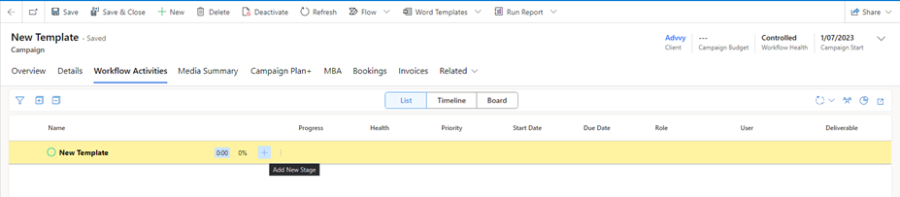
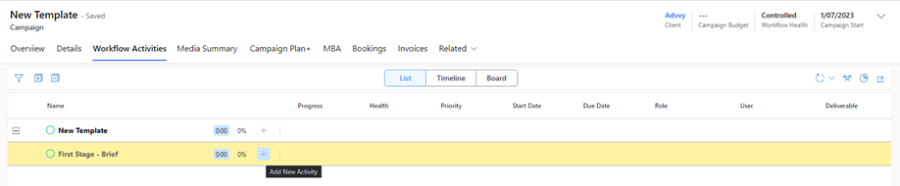
- Activities are, by default, opened on a right-aligned modal form.
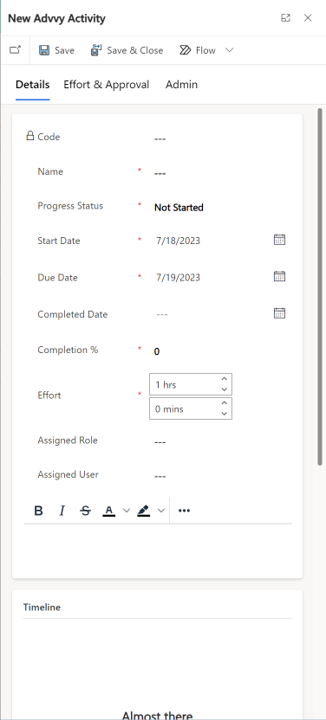
It can be expanded to full screen through the top-right corner expand button . This allows users to see the full details for an activity. Including the Timeline for storing notes and files against an activity, Description, Due Date, Assigned User/Role, Following Users or Related Activities. You can also manage Effort, Completion, Approval information and Administrator functions for this Activity from the Form as in the images below. You can learn more about Creating Activities (hyperlink).
. This allows users to see the full details for an activity. Including the Timeline for storing notes and files against an activity, Description, Due Date, Assigned User/Role, Following Users or Related Activities. You can also manage Effort, Completion, Approval information and Administrator functions for this Activity from the Form as in the images below. You can learn more about Creating Activities (hyperlink). - You can repeat this process to add multiple Stages and Activities to your Workflow. You can learn how to Manage your Activities from the List/Timeline/Board views in our other help pages.