Connecting to an Environment
Using the Advvy Add-in to Link your Media Plan
Before your media plan data can be synced to Advvy, the media plan needs to be pointing to your Advvy environment. This requires the URL of Advvy to be added to the media plan (this may already be done in your template).
Settings: How to point your Media Plan to the Advvy URL
- Click on “Sync” on Advvy Add-In. A side panel will display with 2 tabs- Campaign and Settings
- Click on “Settings”
- Copy paste the URL of your Advvy environment
https://{instance.[region]}.dynamics.com (ie advvy.crm6) - Select [Test URL] to ensure it connects to Advvy
- Save the plan (might be worthwhile to save the Template with the URL already set up)
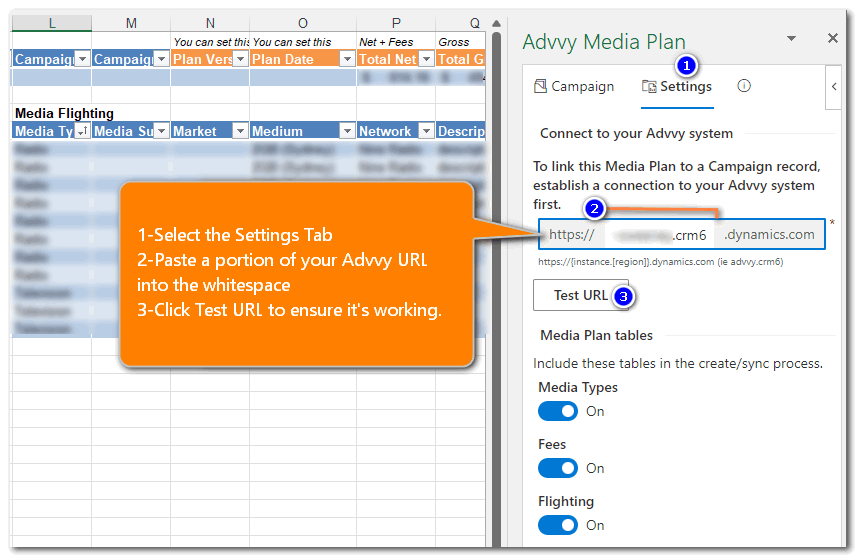
Once the media plan template is pointing to Advvy, for each new campaign, a media plan needs to be linked to the correct Advvy Campaign record.
If you are getting an error when selecting Test URL, such as “Validating current server access as a partner is not currently available” etc, then try clearing your office Cache and restarting excel and trying again. https://learn.microsoft.com/en-us/office/dev/add-ins/testing/clear-cache