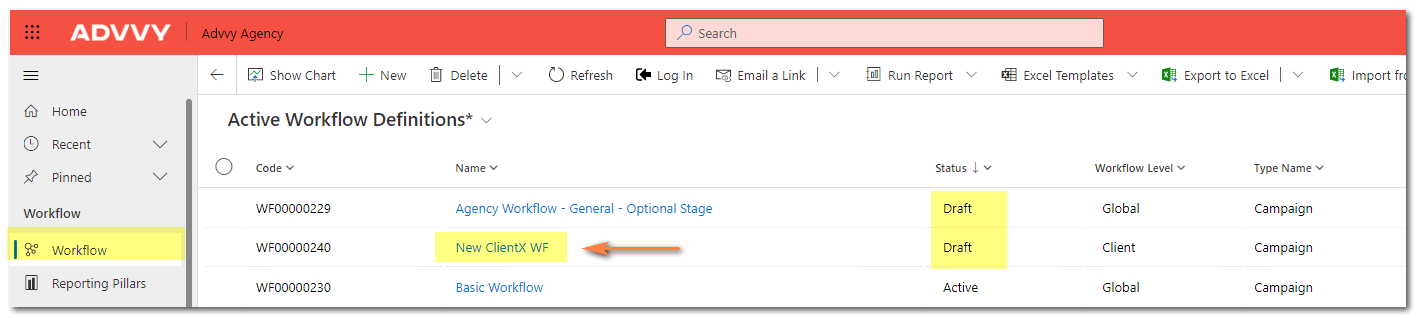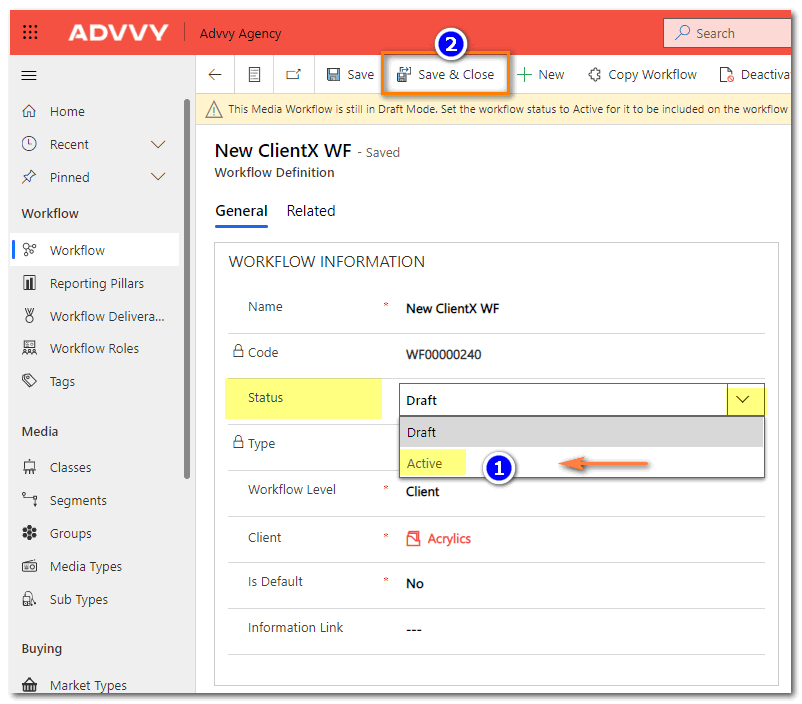In Advvy, when you define a Workflow it will begin with a status of “Draft”.
When you modify an existing Workflow, such as adding a new task, or stage or removing tasks, the existing workflow once saved will still be in ‘Draft” mode.
When a Workflow is in ‘Draft” mode it cannot be selected from a lookup list in a Campaign.
The reason why there is a draft status is to ensure that during the editing time, if another user wanted to create a New Campaign with that workflow, they will not find it in the list to select and will have to wait until your editing is completed and the Workflow is made Active again.
To Activate a Workflow that is in Draft:
- Go to the Agency Settings section of Advvy
- Go to the Media Workflow section
- Click on the Workflow name that has a status ‘Draft’
- Change the status from Draft to ‘Active’ and [Save and Close]